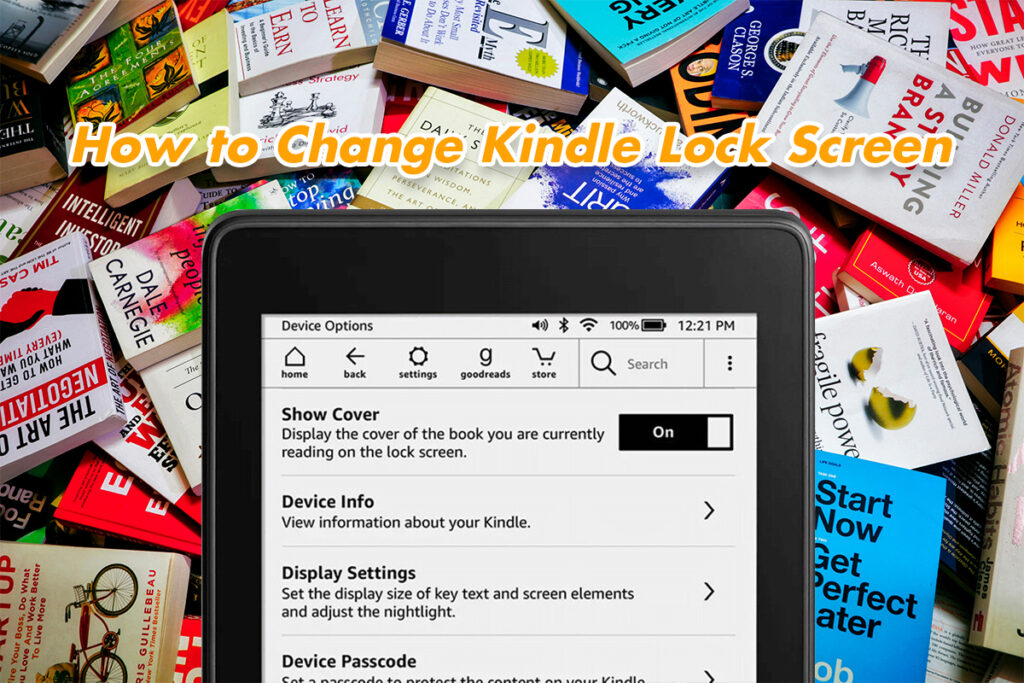
Introduction
For the literary enthusiasts among us, the Kindle is not just an e-reader; it’s a personal sanctuary where we can escape into the pages of our favorite stories. And just like we love to accessorize our reading nooks with cozy throws and stylish lamps, why not give our Kindle lock screens a personal touch? Let’s dive into how you can customize your Kindle lock screen to reflect your taste and reading journey.
While it’s a common misconception that you can’t change the Kindle lock screen, there are indeed ways to add a personal flair. Amazon has thoughtfully designed the Kindle to mimic the experience of reading a physical book, keeping the lock screen simple and focused on the reading experience. However, there are features that allow you to customize your Kindle in subtle yet delightful ways.
🌟 Quick Answer

Setting the Current Book as Kindle Lock Screen
One of the easiest ways to customize your Kindle lock screen is by displaying the cover of the book you’re currently reading. This feature is supported on the Basis Kindle (8 generation and above), Kindle Paperwhite (7 generation and above), Kindle Oasis, and Kindle Voyage. If you are unsure about your Kindle model, you can refer to this article about Kindle Model Identification.
Here’s how you can do it:
- Connect your Kindle to Wi-Fi and ensure it’s updated to the latest version. You can check this by going to ‘Settings > Device Options > Advanced Options > Update Your Kindle.’
- Once updated, navigate to ‘Settings > Device Options’ and look for the ‘Display Cover’ option.
- Switch the ‘Display Cover’ toggle to the On position, and voilà! Your Kindle lock screen will now showcase the cover of your current read.
Setting the Aesthetic Kindle Wallpaper as Kindle Lock Screen
Beyond the current book cover, choose from vibrant, charming Kindle Wallpapers that speak volumes about your love for literature.

Among the many options, “Reading is my therapy” adorned with blossoming flowers, stands out as a joyful reminder of why we turn the pages. This wallpaper transforms your Kindle Lock Screen into a daily dose of inspiration.
Customization Options Beyond the Lock Screen
Kindle offers more than just a lock screen makeover. It allows you to tailor your reading experience to your preferences. You can adjust the font size, text alignment, and line spacing to make reading more comfortable. There’s also Word Wise, a feature that provides short definitions for challenging words, perfect for learners and those who enjoy expanding their vocabulary.
Embracing the Dark Mode for Night Reading
For those late-night book clubs, the dark mode is a game-changer. It reduces blue light emission, making it easier on your eyes during those extended reading sessions. To activate dark mode:
- Go to ‘Settings > Display’ and select ‘Dark Mode.’
- To further customize, you can adjust the warm light settings to create a cozy, brownish hue that complements the white text.
Customize Your Own Kindle case for Protection
Beyond the vibrant Kindle Wallpapers, the protective case is another canvas to express your style. Personalized Kindle covers not only shield your device from daily wear and tear but also offer a unique touch. With custom names or designs, these one-of-a-kind covers elevate your reading experience, making every page-turn a reflection of your personality and passion for literature.
Conclusion
Customizing your Kindle lock screen is a small yet satisfying way to make your e-reading experience more personal and enjoyable. By setting your current book as the lock screen and exploring other customization options, your Kindle can become a true reflection of your reading style and personality. So go ahead, indulge in the joy of reading with a Kindle that’s uniquely yours. Happy reading!
